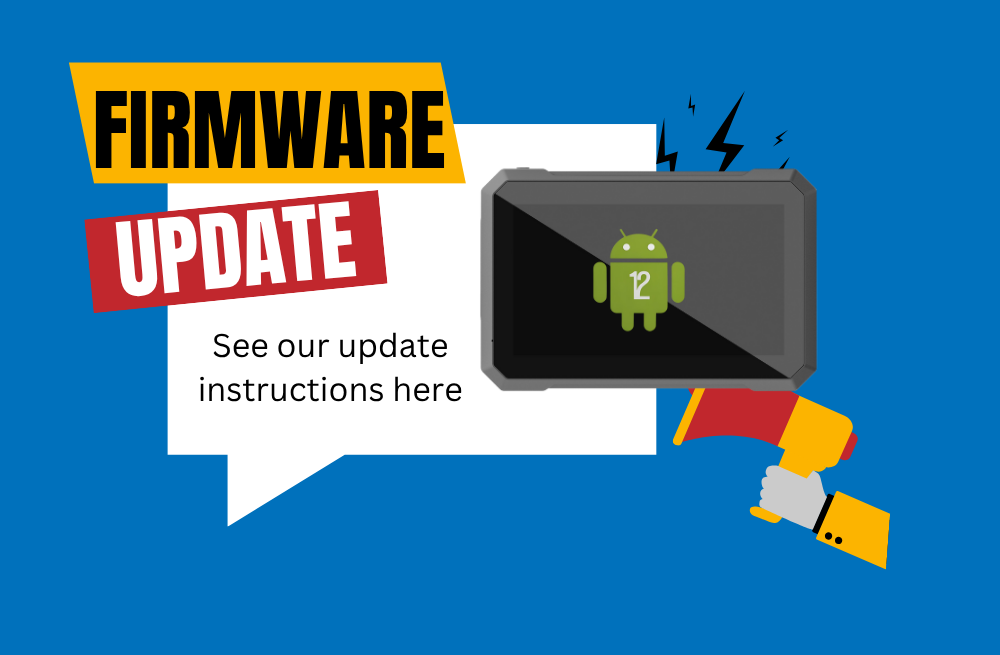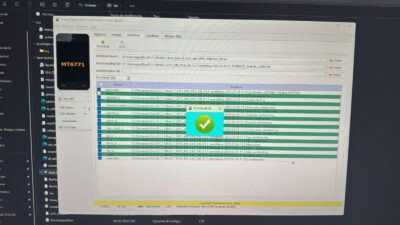Table of Contents
Introduction
The C7-Ultra Android GPS Navigation system, powered by MediaTek's reliable MTK chipset, requires firmware updates to improve navigation accuracy, fix bugs, and enhance security. This guide will walk you through the safe installation process using industry-standard tools.
**⚠️ Critical Preparation**
Before connecting cables:
- Backup Navigation Data:
- Export favorites & routes:
Settings > Backup > Export to USB - Copy
HereWeGooriGOmaps folder or other data you want to save to PC
- Export favorites & routes:
- Required Supplies:
- USB-A to USB-C cable (original cable recommended)
- Windows PC (Win 10/11, 64-bit)
- 2GB free storage on C: drive
- Download Essentials:
Tool Purpose Download Source SP Flash Tool v5.2216 Flashing software Click Here To download MTK VCOM Drivers Chipset communication Click Here To download C7-Ultra Firmware Factory recovery image Contact us
Step-by-Step Update Process (Computer Method)
Stage 1: Configure Your PC
- Extract MTK VCOM Drivers and install firmware:
- Unzip downloaded drivers to the desk
- Run it
Stage 2: Setup SP Flash Tool
- Unzip downloaded SP Flash tool and Open SP Flash Tool > Click "Scatter-loading" button
- Navigate to
the firmweware with named(_Android_scatter.txt) - Confirm these are selected (ticked):
- Set Download Only mode in dropdown
Stage 3: Connect & Flash Device
- Plug USB into the device C7-Ultra
- Immediately plug into PC
- Watch for driver installation popups - Wait for "Preloader VCOM" detection
- SP Flash Tool will automatically start:
- Progress bar turns yellow → red → green
- SUCCESS appears in green circle (≈15-20 minutes)
🚨 C7-Ultra Specific Warnings
- NEVER flash "Format All + Download" - Erases calibration data
- Avoid firmware for other models (C7-Pro ≠ C7-Ultra)
- Disable antivirus during flash (may block VCOM drivers)
- Final Recommendations
For C7-Ultra devices, the Download Only method preserves your navigation history while updating core software.
Troubleshooting
| Issue | Solution |
|---|---|
| "Driver Not Found" | Install libusb-win32 in filter driver mode |
| Flashing stalls at 0% | Use rear USB ports + disable USB suspend in Power Options |
| "PMT Changed" error | Contact supplier for preloader partition definition file |
| Post-update GPS not locking | Clear AGPS data: *#*#1472365#*#* > Delete AGPS Data |
| Bricked device | Force EDL mode: Hold Vol+/- + Power for 30s |